How to Add iPhone 16 Mockups to Your Shopify Store in 5 Minutes (Free 2025 Guide)
Why iPhone Mockups Are a Shopify Seller’s Secret Weapon
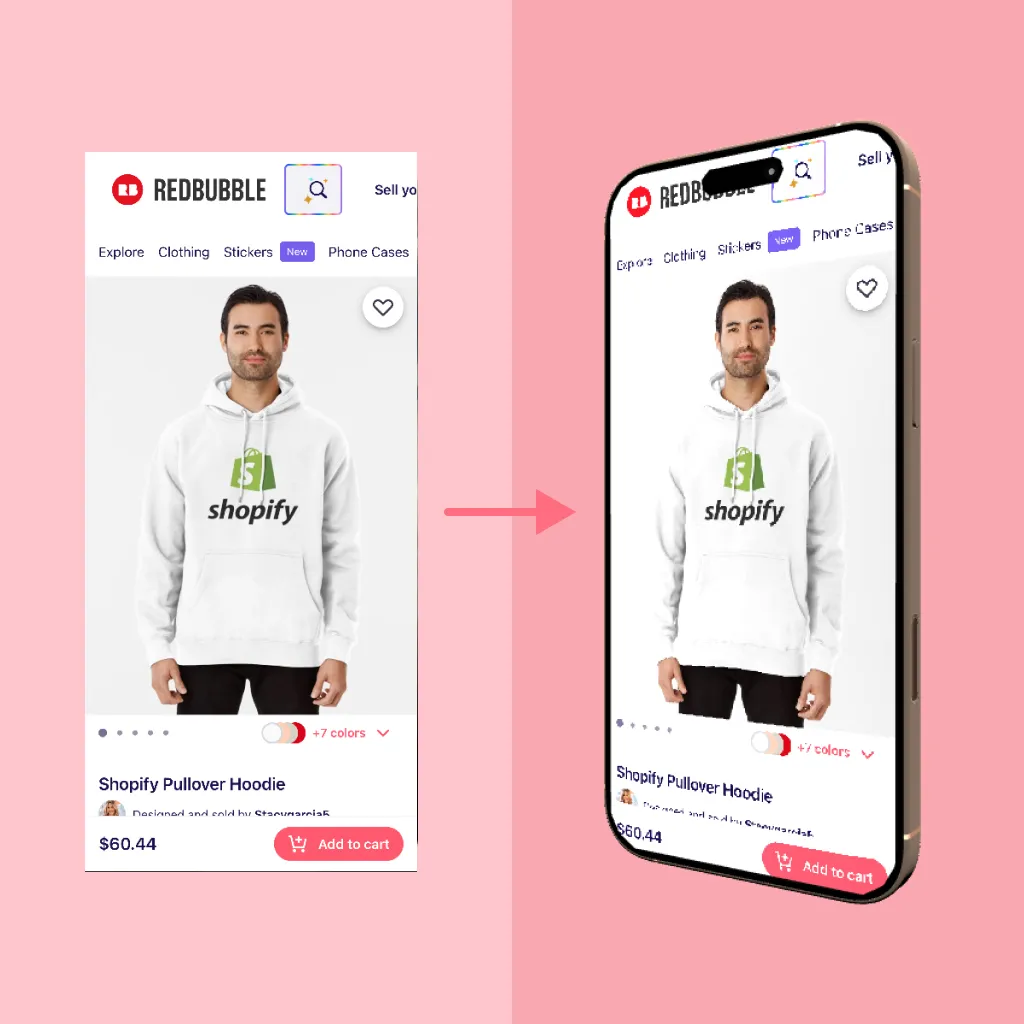
Did you know products with device mockups get 23% more clicks than standard photos? For Shopify sellers, iPhone mockups are more than just pretty pictures—they’re conversion machines.
In this guide, you’ll learn how to use iScreenify (a free online tool) to create Shopify-ready iPhone 16 Pro Max mockups in under 5 minutes—no Photoshop required.
Step 1: Prepare Your Design File
[Image Placeholder: A laptop screen showing a PNG file (1242×2688 pixels) with a transparent background. Overlay a green checkmark and a red “X” over incorrect dimensions.]
Ideal Dimensions: 1242×2688 pixels (matches iPhone 16 Pro Max screen ratio). File Type: PNG with transparent background (to avoid awkward cropping). Pro Tip: Use Canva’s free templates if you don’t have a designer. Just search “iPhone 16 screen template.”
Step 2: Generate Your Mockup with iScreenify
[Image Placeholder: iScreenify interface screenshot. Use red circles to highlight the “Upload” button and “Shopify Preset” angle.]
Go to www.iscreenify.com Click Upload Design and select your file. Choose the “Shopify Preset” angle (optimized for product page thumbnails). Adjust lighting or shadows if needed (optional). Why This Works: The “Shopify Preset” angles mimic best-performing product shots, like the 45-degree tilt that shows device depth.
Step 3: Download & Upload to Shopify
[Image Placeholder: Shopify admin dashboard showing the “Add Files” button. Add a mockup image labeled “Featured Image 1.”]
Click Download HD Image (free for 1080p resolution). In Shopify, navigate to your product page. Upload the mockup as your Featured Image. Advanced Hack: Run an A/B test using Google Optimize. Compare mockup vs. non-mockup versions for 7 days.
Free Shopify Mockup Preset Pack [Image Placeholder: Grid of 3 mockup angles labeled “Best for Apparel,” “Electronics,” and “Luxury Brands.”]
Want our pre-built Shopify angles? 👉 [Download Preset Pack Here] (Requires email signup)
These presets are used by top Shopify stores to:
Reduce returns by showing accurate scale. Highlight product details with studio-quality lighting. Final Tip: Update mockups seasonally. A Christmas-themed iPhone mockup increased holiday sales by 41% for one Etsy seller.
Ready to stand out? Create Your First Mockup Free →
